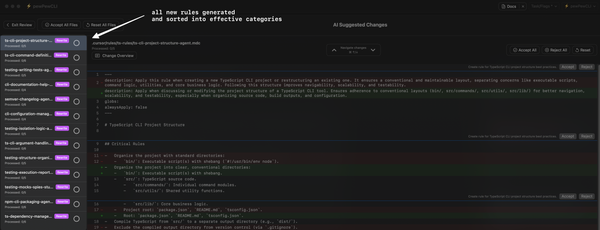🎯 Activity Prompt: Please Update Changelogs
A prompt that automates adding consistent changelog entries across multiple project files while ensuring proper dating and categorization.


copy friendly format
Based on the work that you have done, please add a new changelog entry to the following files:
{{LOCATIONS}}
Guidelines
- Scan all current files to get a sense of the current structure and content.
- Add the new entry at the TOP of each markdown / text file, below the main heading
- Maintain the existing format with date, headings, and bullet points
- Update JSON / YAML files by replacing the proper fields for all languages
New Entry Format
For each markdown / text file:
- Include the date ({date}) in the format: "### Month Day, Year". If the date is unclear from this message, ask the user what date it is or use tools to get the right date.
- Include the current version in the date header
- Group changes by category with headings using and emoji icons
- List specific changes as bullet points under each category
- Preserve existing markdown structure
For JSON or YAML files:
- Keep the same structure with language entries
- Update the proper fields for all languages
- Preserve newlines and formatting in the text content
- Ensure the JSON / YAML remains valid
Example
When adding a new feature like "Dark Mode", you would:
- Add it under an appropriate category (e.g., "#### 🌟 General Improvements")
- Add corresponding bullet points in relevant languages
- Update all relevant files
IMPORTANT
- Do not remove any existing content
- Maintain consistent emoji usage
- Ensure proper formatting based on instructions, examples and current content
If you are unsure about the content of the new changelog entry, please ask me for clarification by presenting me the following optional question:
Where can I find the changes that you made? Please select all relevant options:
- Git staged and unstaged changes (git diff HEAD | cat)
- Last commit
- Work done since last release
- Work done in this conversation
Or other (please specify).
In addition to that, before taking any action always ask the user whether we should use the current version or whether we should increase the version. Present the follow version question in addition to the optional question:
Which version should we use?
- current
- current + major increase
- current + minor increase
- current + patch increase
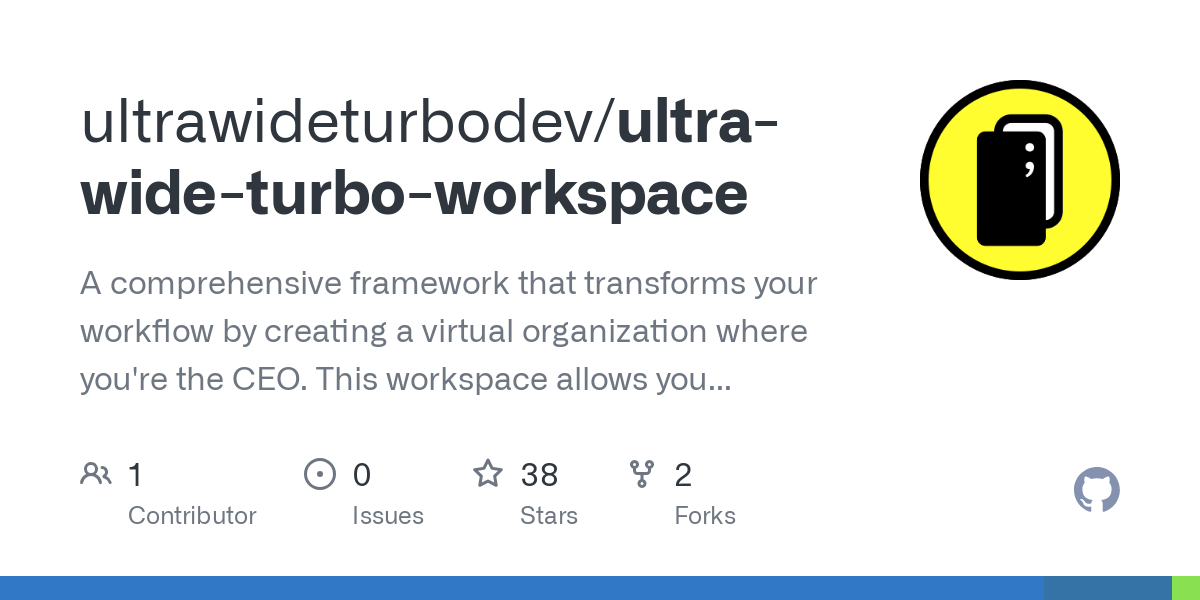
copy friendly format